HTC Touch Dual Review: HSDPA In, Wi-Fi Out
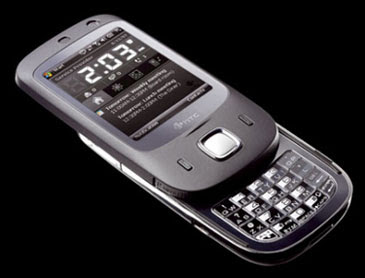
Alike its predecessor, HTC Touch, but the data technology improved thus HSDPA, but lack of Wi-Fi feature.
Almost one year after launch its smartphone product, HTC Touch, Taiwan smartphone and PDA vendor, HTC, returns to launch its touch screen interface device, HTC Touch Dual. This is the one of variant from HTC Touch new series, beside HTC Touch Colour or HTC Touch Cruise.
In a flash, HTC Touch and HTC Touch Dual are seen alike. Although Touch Dual seen bigger and thick, both design almost have no difference. But, after get more close to it, at front part, Touch Dual has small camera in upper starboard. That is the video call camera, which only be owned by 3G phone.
Touch Dual surely is a progressive movement from predeceor version. He has embraced High Speed Downlink Packet Access (HSDPA) technology; go beyond of HTC Touch, which only can work at GSM EDGE network. With the new technology, this phone can download the data with speed until 3,6 Mbps and upload dat with speed 384 kbps.
But, at the same, this smartphone also cut the predecessor product feature, the ability to work in Wi-Fi network. So, with this phone, user will not get Internet free access through available hotspot. Like HTC Touch, this phone also applies interface software with cubic theme, which called TouchFLO. This interface enables user feels unique experience to in and out various entry menu, applies touch, rub, and pinch your fingger its 2,6 inchs screen.
By rub the screen, user can move screen display aside right, left, upward, or downwards. Meanwhile, with pinch to screen, user can do scrolling swiftly. More less same as touch screen at Apple iPhone.
But, not like iPhone, which has supported multiple touches input (two inputs), Touch Dual only supported one finger touch inputs to screen. Its still cannot enlarge or minimize photo size by two fingers, as do at iPhone. However there is various improvement of TouchFLO interface system.
Not only provides virtual keyboard which its dimension is very small, now Touch Dual provides ordinary virtual key pad and virtual QWERTY keyboard, with the size which is easy accessed by finger. At phonebook list starboard, added marker letter as short cut to contact name as according to alphabet.
Now, if user touchs the status icon residing in top screen, phone will confirm the icons in larger size. So Touch Dual giant finger user still can check battery or changes celuler network setting without using stylus pen.
Change also happened in photo viewer. When presenting photo collection, HTC Touch Dual can place the 2 megapixel photo result side by side and differentiates the photo which being choosen with larger size ones. To see one of photo, user just needs to tap the finger to screen.
When will change over to the next photo, user just needs to wipe the screen to the right or left. Farther, user can also shuffle the photo from landscapep mode to portrait mode, by stroking the screen with rotary direction. With longer rotation, user can do zoom in or zoom out.
Besides finger touch, Touch Dual provides navigation ability through stylus pen and shift keypad button in its underside drawer. But, when keypad is released, phone body becomes lengthy so that less comfort applied to type the message through keypad button residing in underside.
As a whole, with improvement of new TouchFLO software, actually this gadget has made big progress to do touch screen navigation using the finger. Moreover with it fast connection ability through 3,5G cellular service. But, at the time, unhappily the absence of Wi-Fi feature at this gadget.
HTC Touch Dual Review
Price range US$ 739
Check This Out:
Pantech Duo Review: Pretty Dual-Slider Has Problems
T-Mobile Shadow Review: Overshadowed by the Smartphone Competition
LG Viewty (KU990) Review: Touch screen in Camera Phone
In a flash, HTC Touch and HTC Touch Dual are seen alike. Although Touch Dual seen bigger and thick, both design almost have no difference. But, after get more close to it, at front part, Touch Dual has small camera in upper starboard. That is the video call camera, which only be owned by 3G phone.
Touch Dual surely is a progressive movement from predeceor version. He has embraced High Speed Downlink Packet Access (HSDPA) technology; go beyond of HTC Touch, which only can work at GSM EDGE network. With the new technology, this phone can download the data with speed until 3,6 Mbps and upload dat with speed 384 kbps.
But, at the same, this smartphone also cut the predecessor product feature, the ability to work in Wi-Fi network. So, with this phone, user will not get Internet free access through available hotspot. Like HTC Touch, this phone also applies interface software with cubic theme, which called TouchFLO. This interface enables user feels unique experience to in and out various entry menu, applies touch, rub, and pinch your fingger its 2,6 inchs screen.
By rub the screen, user can move screen display aside right, left, upward, or downwards. Meanwhile, with pinch to screen, user can do scrolling swiftly. More less same as touch screen at Apple iPhone.
But, not like iPhone, which has supported multiple touches input (two inputs), Touch Dual only supported one finger touch inputs to screen. Its still cannot enlarge or minimize photo size by two fingers, as do at iPhone. However there is various improvement of TouchFLO interface system.
Not only provides virtual keyboard which its dimension is very small, now Touch Dual provides ordinary virtual key pad and virtual QWERTY keyboard, with the size which is easy accessed by finger. At phonebook list starboard, added marker letter as short cut to contact name as according to alphabet.
Now, if user touchs the status icon residing in top screen, phone will confirm the icons in larger size. So Touch Dual giant finger user still can check battery or changes celuler network setting without using stylus pen.
Change also happened in photo viewer. When presenting photo collection, HTC Touch Dual can place the 2 megapixel photo result side by side and differentiates the photo which being choosen with larger size ones. To see one of photo, user just needs to tap the finger to screen.
When will change over to the next photo, user just needs to wipe the screen to the right or left. Farther, user can also shuffle the photo from landscapep mode to portrait mode, by stroking the screen with rotary direction. With longer rotation, user can do zoom in or zoom out.
Besides finger touch, Touch Dual provides navigation ability through stylus pen and shift keypad button in its underside drawer. But, when keypad is released, phone body becomes lengthy so that less comfort applied to type the message through keypad button residing in underside.
As a whole, with improvement of new TouchFLO software, actually this gadget has made big progress to do touch screen navigation using the finger. Moreover with it fast connection ability through 3,5G cellular service. But, at the time, unhappily the absence of Wi-Fi feature at this gadget.
HTC Touch Dual Review
Price range US$ 739
Check This Out:
Pantech Duo Review: Pretty Dual-Slider Has Problems
T-Mobile Shadow Review: Overshadowed by the Smartphone Competition
LG Viewty (KU990) Review: Touch screen in Camera Phone
Emërtimet: Smartphones 2
.
If you would like to donate to Ngadgeti Blog Please do so by visiting the Paypal button, any amount helps! Thanks to everyone who has helped so far!
Contact Ngadgeti Blog
Ngadgeti Home
Last Added
- JVC GR-D850 Review: Cheap Digital Camcorder
- Violin Robot from Toyota
- Teamgeist II : Smart Ball from Adidas
- Ultra TravelDrive Review: Mini hard disk from Memorex
- VholdR Review: Helmet Camera for The Adventurers
- Samsung YP-T10 Review: Tiny and Cheap Music Player
- Apple Airport Extreme N Review
- Lexmark C782n Review: Paper-Handling Wiz
- Linksys Dual-Band Wireless Gigabit Router With Sto...
- CTL 220UW Review: Plain Looks, Dazzling Picture
Advertise
Categories
- + News
- + Cellphone
- - Cellphone II
- - Cellphone III
- + Apple
- + Smartphone
- - Smartphone II
- + iPod and accessories
- + Notebook/Laptop
- - Notebook/Laptop II
- - Notebook/Laptop III + Tablet PC
- + UMPC
- + Digital Camera
- - Digital Camera II
- - Digital Camera III
- + Digital Life
- + DSLR Camera
- + LCD
- + LCD II
- + HDTV
- + Camcorder
- + GPS
- + PDA Phone
- + Peripheral
- + Miscellaneous
- - Miscellaneous II
- + Printer
- + MP3 Player
- - MP3 Player II
- + Portable Media Player
- + Speaker
- + Storage
- + Storage II
- + Projector
- + Toy and Robots
- + Wireless
- + Headset
- + Media Streaming
Popular
- IRIVER CLIX GEN 2: It's All You Need?
- Toshiba Portege R500: Sexy and Slim Laptop
- Toshiba Portege M700 and Dell Latitude XT Review
- T-Mobile Wing: Windows Mobile 6 Blue Smartphone
- LG Viewty (KU990) Review: Touch screen in Camera P...
- Iriver Mplayer: Mickey Mouse MP3 player
- Sony Ericsson W580i: Music Phone Comes With Sporty












Comments on "HTC Touch Dual Review: HSDPA In, Wi-Fi Out"
post a comment