Best Ever :) Gadget Blog
HTC Touch Cruise Review: Integrated GPS

Need to be noted that this device do not apply SiRFstar III chip which usually used by most GPS device; this device only uses GPS chipset which integrated in processor. But position accuracy in the map application remains provable. Besides map application, in this device there are QuickGPS, what quickens determination time of GPS position with satellite data which downloaded via internet. We also can strengthen GPS signal capture with installing additional antenna in GPS port at rear of body. Of course this antenna is accessories which do not included in the package.
Not like its two younger brothers which have cute looks, this one looks so solid; reminds us at Dopod P800W. It is possible that this similarity because both device still having family relation. Moreover, all devices are equipped by GPS. As a whole, the appearance felt "smoothly" because the buttons is made flat like the casing. The example is the plate below the screen which loading 4 button. Besides the ordinary Call and End Call button, there is GPS and Internet Explorer shortcut button addition. Both shortcut likely is default feature because icon picture graven in iron case and we do not find setting to change the shortcut.
As member of Touch family, its touch screen is beyond question is equipped by TouchFLO. We just need to "press - scratch" the screen with thumb to operate menu that we want. The Home screen uses Live HTC Home, what provides weather information (real-time if GPRS is active), most use application (quick access to most used applications) and ringtone setting. If required, the stylus at the bottom is easy to pull swiftly.
The connectivity is can be said complete; there is Bluetooth 2.0, Wi-Fi, and 3G. Unfortunately, Bluetooth has not supported A2DP and AVRCP. About the problem of 3G, we can use Cruise for video-call because in up right corner there are addition of VGA camera. Likely the camera is only use for video call, because we fail to finds this camera setting usage in ordinary camera mode. It’s easy to make a phone call: just push the destiny number, and then push the phone icon in virtual key pad.
Windows Mobile 6 Professional in Touch Cruise is equipped by Direct Push. Hence we can enjoy push mail, with a note that our office use Microsoft Exchange server that supporting Direct Push. The setting of mail account, including free mail account, in this device is easy enough with Auto Setup feature.
Sturdy looks usually not modish; but not be relevant at Touch Cruise. GPS plus connection option to internet will make your office works more pleasant.
HTC Touch Cruise Review
Specification
Network: GSM 850/900/1800/1900 MHz, UMTS/HSDPA 2100MHz
Operating system: Windows Mobile 6 Professional plus Direct Push Outlook
Memory: ROM 256MB, RAM 128MB DDR SDRAM
Addition memory: MicroSD
Form: Candy Bar
Dimension: 110×58x15,5 mm
Weight: 130 grams
Battery: Li-ion 1350 mAh
Standby Time: to 400 hours
Talk Time: until 7 hour
Display: touch screen, 2,8 inches, LCD TFT, 65k colors
Connectivity between devices: mini USB, Bluetooth 20, Wifi
Internet connectivity: GPRS/EDGE/3G
Camera: 3MP, CMOS, auto of focus (main); VGA, CMOS (second)
Application: Adobe Reader LE, Audio Booster, Audio Manager, FM RADIO, Internet Sharing, JBlend, MapKing, Opera Browser, Quick GPS, RSS HUB, Streaming Media, Voice Commander, Voice Recorder, Zip
Check This Out:
Moto Q 9h Review: No WiFi
Palm Treo 755p Review: Back to Palm OS
Nokia E51 Review: Fast Access for Business
As member of Touch family, its touch screen is beyond question is equipped by TouchFLO. We just need to "press - scratch" the screen with thumb to operate menu that we want. The Home screen uses Live HTC Home, what provides weather information (real-time if GPRS is active), most use application (quick access to most used applications) and ringtone setting. If required, the stylus at the bottom is easy to pull swiftly.
The connectivity is can be said complete; there is Bluetooth 2.0, Wi-Fi, and 3G. Unfortunately, Bluetooth has not supported A2DP and AVRCP. About the problem of 3G, we can use Cruise for video-call because in up right corner there are addition of VGA camera. Likely the camera is only use for video call, because we fail to finds this camera setting usage in ordinary camera mode. It’s easy to make a phone call: just push the destiny number, and then push the phone icon in virtual key pad.
Windows Mobile 6 Professional in Touch Cruise is equipped by Direct Push. Hence we can enjoy push mail, with a note that our office use Microsoft Exchange server that supporting Direct Push. The setting of mail account, including free mail account, in this device is easy enough with Auto Setup feature.
Sturdy looks usually not modish; but not be relevant at Touch Cruise. GPS plus connection option to internet will make your office works more pleasant.
HTC Touch Cruise Review
Specification
Network: GSM 850/900/1800/1900 MHz, UMTS/HSDPA 2100MHz
Operating system: Windows Mobile 6 Professional plus Direct Push Outlook
Memory: ROM 256MB, RAM 128MB DDR SDRAM
Addition memory: MicroSD
Form: Candy Bar
Dimension: 110×58x15,5 mm
Weight: 130 grams
Battery: Li-ion 1350 mAh
Standby Time: to 400 hours
Talk Time: until 7 hour
Display: touch screen, 2,8 inches, LCD TFT, 65k colors
Connectivity between devices: mini USB, Bluetooth 20, Wifi
Internet connectivity: GPRS/EDGE/3G
Camera: 3MP, CMOS, auto of focus (main); VGA, CMOS (second)
Application: Adobe Reader LE, Audio Booster, Audio Manager, FM RADIO, Internet Sharing, JBlend, MapKing, Opera Browser, Quick GPS, RSS HUB, Streaming Media, Voice Commander, Voice Recorder, Zip
Check This Out:
Moto Q 9h Review: No WiFi
Palm Treo 755p Review: Back to Palm OS
Nokia E51 Review: Fast Access for Business
Emërtimet: Smartphones 2
Moto Q 9h Review: No WiFi

Receives many inputs from its loyal user, Motorola does a number of changes at Moto Q 9h. The transform looks clearly at keyboard that is at shortcut button row in bottom line. Successively from left to right is Calendar, Contacts, Windows Media, Camera, and Voice Recognition button. People say this based on survey about what most used application in a PDAPhone.
Other shortcut button resided exactly under the screen; Internet Explorer button in left end and Messaging button in right. Both is flanking left and right menu button. This differed from Moto Q which under its screen there's only 2 button; left and right menu. But the next line is the same: Home and Clear button flanks the navigation; and also Call and End Call button in both ends. Navigation is only function to point menu.
One thing that is interesting enough is existence of light sensor that is automatically arranges the level of screen Backlight (and keyboard) according to condition of area. This feature can be activated from Smart Backlight setting in Power Management. Furthermore, screen and keyboard will shine more bright when device applied at dark condition. In the end, this feature is helping enough to economize the battery power.
Even runs in 3,5G network, this device can’t be use for video call. This series likely is addressed for data communication. But surprisingly, WiFi is eliminated from Moto Q 9h. Internal memory capacity is big enough, and can be added more with MicroSD slot. USB micro port applied for headset, data cable and also charger cable switch. Bluetooth supports A2DP and AVRCP so that we can be listen clear audio from Bluetooth headset.
For the system side, Motorola mentions there are default addition for e-mail mailbox besides Hotmail. At demo unit which we received coincidently there's only Yahoo. Motorola tells that at official unit there will be also AOL, Gmail, and others. In device is also added McAfee VirusScan and Yahoo Go.
Voice Recognition can be used to command the device to execute an application by voice order. For example, call someone by only mentioning its name. Whereas the Encryption feature is also able to encrypt file that saved in addition memory card.
As bases on Windows Mobile 6 device, of course the support for enterprise work is more and more needed. For example, new Contacts data can be tuned as Outlook Contact. Active Sync is also easy to synchronize with server which base on Microsoft Exchange.
As a whole, likely there is no significant improvement at Moto Q 9h compared to Moto Q. What surprises, WiFi facility is removed from this gadget. But with keyboard and wide screen, easy shortcut button, and class application, makes Moto Q 9h is suitable for serious businessman.
Moto Q 9h Review
Price range:
Specs:
- Display: TFT, 65K colors , 320 x 240 pixel, 1,4 inches
- Camera: 2.0 MP
- Messaging: SMS, EMS, E-mail
- Memory: Flash ROM 256MB, RAM 96MB
- External memory: MicroSD (until 2GB)
- Connectivity: Data cable, Bluetooth (A2DP, AVRCP)
- Internet connectivity: GPRS, EDGE, 3,5G
- Processor: TI OMAP 2420
- Network: GSM quadband, UMTS 2100, HSDPA
- Dimension: 11,8 x 6,7 x 1,18 cm
- Weight: 125 g
- Battery: Lithium ion 3.7V seri BT60
- Application: Yahoo Go, opera, Voices Notes, Connection Sharing, McAfee VirusScan, Document To Go, Master Clear, Master Reset, Memory Manager, BT PC Remote
- Sistem operasi: Windows Mobile 6 Standard
- Standby time: 480 hours
- Talk time: 260 minutes
Check This Out:
Palm Treo 755p Review: Back to Palm OS
Nokia E51 Review: Fast Access for Business
LG VX10000 Voyager Review: Isn’t an iPhone killer
One thing that is interesting enough is existence of light sensor that is automatically arranges the level of screen Backlight (and keyboard) according to condition of area. This feature can be activated from Smart Backlight setting in Power Management. Furthermore, screen and keyboard will shine more bright when device applied at dark condition. In the end, this feature is helping enough to economize the battery power.
Even runs in 3,5G network, this device can’t be use for video call. This series likely is addressed for data communication. But surprisingly, WiFi is eliminated from Moto Q 9h. Internal memory capacity is big enough, and can be added more with MicroSD slot. USB micro port applied for headset, data cable and also charger cable switch. Bluetooth supports A2DP and AVRCP so that we can be listen clear audio from Bluetooth headset.
For the system side, Motorola mentions there are default addition for e-mail mailbox besides Hotmail. At demo unit which we received coincidently there's only Yahoo. Motorola tells that at official unit there will be also AOL, Gmail, and others. In device is also added McAfee VirusScan and Yahoo Go.
Voice Recognition can be used to command the device to execute an application by voice order. For example, call someone by only mentioning its name. Whereas the Encryption feature is also able to encrypt file that saved in addition memory card.
As bases on Windows Mobile 6 device, of course the support for enterprise work is more and more needed. For example, new Contacts data can be tuned as Outlook Contact. Active Sync is also easy to synchronize with server which base on Microsoft Exchange.
As a whole, likely there is no significant improvement at Moto Q 9h compared to Moto Q. What surprises, WiFi facility is removed from this gadget. But with keyboard and wide screen, easy shortcut button, and class application, makes Moto Q 9h is suitable for serious businessman.
Moto Q 9h Review
Price range:
Specs:
- Display: TFT, 65K colors , 320 x 240 pixel, 1,4 inches
- Camera: 2.0 MP
- Messaging: SMS, EMS, E-mail
- Memory: Flash ROM 256MB, RAM 96MB
- External memory: MicroSD (until 2GB)
- Connectivity: Data cable, Bluetooth (A2DP, AVRCP)
- Internet connectivity: GPRS, EDGE, 3,5G
- Processor: TI OMAP 2420
- Network: GSM quadband, UMTS 2100, HSDPA
- Dimension: 11,8 x 6,7 x 1,18 cm
- Weight: 125 g
- Battery: Lithium ion 3.7V seri BT60
- Application: Yahoo Go, opera, Voices Notes, Connection Sharing, McAfee VirusScan, Document To Go, Master Clear, Master Reset, Memory Manager, BT PC Remote
- Sistem operasi: Windows Mobile 6 Standard
- Standby time: 480 hours
- Talk time: 260 minutes
Check This Out:
Palm Treo 755p Review: Back to Palm OS
Nokia E51 Review: Fast Access for Business
LG VX10000 Voyager Review: Isn’t an iPhone killer
Emërtimet: Smartphones 2
Palm Treo 755p Review: Back to Palm OS

As a handset producer, Palm is known as company that is serious enough. Besides producing handset, the company at the same time is also creates Operating System (OS) for its products. Compares to other producer, what doesn't produce OS itself, on the contrary the hardware is comes from other producer.
Which Palm does of course is a good value. The most important is synchronization between operating system with hardware. For example, in creation process of operating system, the people at R&D (Research & Development) will think twice in making an OS.
In the result, peripheral performance will become far better. Hence didn't surprise when many Palm consumers which before is only ordinary user becomes fans and joints with Palm community. One of the reasons is its use which easier compared to another smartphone OS.
But, at some new products, the producer is prefer to holds mutually Microsoft to planted Windows Mobile in some Palm devices, especially Treo. Like at Palm Treo 750v. This product is first Palm device which operating with Windows Mobile OS. Henceforth, Treo 75x series (750v and 750) always present with WM label. But for the Palm OS fans, especially which already love the Treo 75x series thus thinks twice to buy the peripheral.
Hence present Palm Treo 755p. From the appearance, only a few difference with 750. The difference is only looks at softkey buttons only. But in the inside, many features are improved. Surely the fans which long to wait of Treo 75x in Palm OS version is will not disappointed. The new thing at 755p for example is pixel amounts at touchscreen which boosted up to become 320x320 pixel. Moreover, the processor now applies 312 MHz Intel Xscale.
Unfortunately, 755p is lack of voice dialing feature. The information we have, at 755p which run in Sprint network is equipped with trial version application of Nuance's Voice Control.
If you like to travel, 755p is also equipped with Google Maps. This smarthphone have 60 MB for internal capacities, and for the external, there is a miniSD slot (4 GB).
Palm Treo 755p Review
Specs:
Network: CDMA 800/1900 MHZ
Dimension: 59.3 x 113 x 21.3 mm
Weight: 160 grams
Display: TFT 65.000 colors, 320x320 pixel, touchscreen
Camera: 13 MP, 1280x1024 pixel, Automatic light balance, digital zoom (2x), Video capture (352x288 pixel)
Memory: 128 MB RAM, miniSD card slot (support 4 GB), miniSD cards with SDHC support
Feature: CDMA2000 EVDO, 1xRTT and IS95, Bluetooth, 2.5mm headset jack, Polyphonic MIDI & WAV ringtones
Battery: Li-ion
Standby Time: 240 hours
Talk Time: 4,2 hours
Check This Out:
LG VX10000 Voyager Review: Isn’t an iPhone killer
HP iPAQ 512 Voice Messenger Review: Voice Smartphone from Hewlett-Packard
HTC Touch Dual Review: HSDPA In, Wi-Fi Out
In the result, peripheral performance will become far better. Hence didn't surprise when many Palm consumers which before is only ordinary user becomes fans and joints with Palm community. One of the reasons is its use which easier compared to another smartphone OS.
But, at some new products, the producer is prefer to holds mutually Microsoft to planted Windows Mobile in some Palm devices, especially Treo. Like at Palm Treo 750v. This product is first Palm device which operating with Windows Mobile OS. Henceforth, Treo 75x series (750v and 750) always present with WM label. But for the Palm OS fans, especially which already love the Treo 75x series thus thinks twice to buy the peripheral.
Hence present Palm Treo 755p. From the appearance, only a few difference with 750. The difference is only looks at softkey buttons only. But in the inside, many features are improved. Surely the fans which long to wait of Treo 75x in Palm OS version is will not disappointed. The new thing at 755p for example is pixel amounts at touchscreen which boosted up to become 320x320 pixel. Moreover, the processor now applies 312 MHz Intel Xscale.
Unfortunately, 755p is lack of voice dialing feature. The information we have, at 755p which run in Sprint network is equipped with trial version application of Nuance's Voice Control.
If you like to travel, 755p is also equipped with Google Maps. This smarthphone have 60 MB for internal capacities, and for the external, there is a miniSD slot (4 GB).
Palm Treo 755p Review
Specs:
Network: CDMA 800/1900 MHZ
Dimension: 59.3 x 113 x 21.3 mm
Weight: 160 grams
Display: TFT 65.000 colors, 320x320 pixel, touchscreen
Camera: 13 MP, 1280x1024 pixel, Automatic light balance, digital zoom (2x), Video capture (352x288 pixel)
Memory: 128 MB RAM, miniSD card slot (support 4 GB), miniSD cards with SDHC support
Feature: CDMA2000 EVDO, 1xRTT and IS95, Bluetooth, 2.5mm headset jack, Polyphonic MIDI & WAV ringtones
Battery: Li-ion
Standby Time: 240 hours
Talk Time: 4,2 hours
Check This Out:
LG VX10000 Voyager Review: Isn’t an iPhone killer
HP iPAQ 512 Voice Messenger Review: Voice Smartphone from Hewlett-Packard
HTC Touch Dual Review: HSDPA In, Wi-Fi Out
Emërtimet: Smartphones 2
Nokia E51 Review: Fast Access for Business

Office phone so identical with big device, elegant and always be in place side by side in your laptop. But many times Nokia breaks the tradition, especially in big measure side. This vendor want to show us that business phone trend will go to device which seen simple but has great feature and remain to provides fast data access.
Nokia E51 is the new device which explains the Nokia ambition. Its have relative small measure if compared to PDA. The body is decorated by metal material so looks so exclusive.
E51 is made in classic candybar design. With its big measure not suitable to put in pocket. But its thin body makes it so comfort to grasp. Compared to mostly phone, E51 is longer and heavier.
This Nokia business premium product applies TFT active matrix screen with 16.7 million colors and made in QVGA (320 x 240 pixel) resolution. Even its screen diagonal is still assumed small, this screen is tough enough. We will be afforded by bright display, full of color and remain to sharply even placed below the sunlight.
This phone applies Symbian S60 version 9.2, 3rd edition feature pack 1 operation system. This means that E51 is second E series phone after E90 which equipped by OS like this. A great OS, moreover is supported with applied processor that is newest ARM 11 with clock speed until 369 MHz. With this processor, opens application in multitasking felt smooth.
E51 works in 3.5 G network (but its video call function without front camera) and uses HSDPA connection. Theoretically, you can do data access with speed until 36 Mbps.
E51 also compatible is sited side by side with your laptop. Because small and light, and also its flexible cable and Bluetooth connection, you can make it as modem when your area is not supported by hotspot.
To use HSDPA and WCDMA technology, E51 equipped by VoIP (voice over internet protocol) feature, which able to be access directly from stand by screen or from connectivity menu.
When you access the internet phone menu, hence automatically the system will search for VoIP service. Nokia applies GIZMO. You can download it, and then applies it as supporting phone facilities through internet network.
Micro USB connection, Bluetooth and IrDA supporting facilities has more than enough to do a connection to other peripheral. If merged with Wi-Fi 802.11b and g, hence the internet connection would be more complete.
With this connection you can also listen the music via compatible Bluetooth headset which. It’s because E51 Bluetooth have been supported by profile handsfree (HFP), A2DP and music remote.
Access speed not only delivered by network technology and the connectivity. E51 provides it starts from most importantly part, that is design. Besides coming up with elegant and classic, this phone design also determines the speed to accessing feature which available with smarts buttons.
Nokia E51 Review
Price range:
Specs:
- Operating System: Symbian S60 version 9.2, 3rd edition feature pack 1
- Processor: ARM 11 369 MHz
- Screen: TFT 16.7 million color (24 bit), 240 x 320 pixel, 2-inch
- Camera: 2 Megapixel
- Video recorder: mpeg4, 15 fps, QVGA
- Messaging: sms, mms, email
- Internal memory: 130MB
- External memory: MicroSD (until 4GB)
- Connectivity: Bluetooth, infrared, USB
- Browser: Nokia web browser
- Data Transfer: 3.5 HSDPA, WCDMA, EDGE, GPRS, WIFI 802.11 b/802.11 g
- Audio File: MP3, AAC, eAAC+, WMA, AMR-NB, AMR-WB
- Video file: MPEG-4, H.264, H.263/3GP
- Network: WCDMA 850/2100, GSM/EGSM 850/900/1800/1900
- Dimension: 11.4 x 4.6 x 1.2 cm
- Weight: 100 grams
- Battery: Lithium ion, 1050 mAh (BP-6MT)
- Feature: Voice recorder, Java MIDP 2.0, FM radio, Music Player, Real Player, Visual radio, Speakerphone, Push To Talk, PIM, Text to Speech
Check This Out:
LG VX10000 Voyager Review: Isn’t an iPhone killer
HP iPAQ 512 Voice Messenger Review: Voice Smartphone from Hewlett-Packard
HTC Touch Dual Review: HSDPA In, Wi-Fi Out
E51 is made in classic candybar design. With its big measure not suitable to put in pocket. But its thin body makes it so comfort to grasp. Compared to mostly phone, E51 is longer and heavier.
This Nokia business premium product applies TFT active matrix screen with 16.7 million colors and made in QVGA (320 x 240 pixel) resolution. Even its screen diagonal is still assumed small, this screen is tough enough. We will be afforded by bright display, full of color and remain to sharply even placed below the sunlight.
This phone applies Symbian S60 version 9.2, 3rd edition feature pack 1 operation system. This means that E51 is second E series phone after E90 which equipped by OS like this. A great OS, moreover is supported with applied processor that is newest ARM 11 with clock speed until 369 MHz. With this processor, opens application in multitasking felt smooth.
E51 works in 3.5 G network (but its video call function without front camera) and uses HSDPA connection. Theoretically, you can do data access with speed until 36 Mbps.
E51 also compatible is sited side by side with your laptop. Because small and light, and also its flexible cable and Bluetooth connection, you can make it as modem when your area is not supported by hotspot.
To use HSDPA and WCDMA technology, E51 equipped by VoIP (voice over internet protocol) feature, which able to be access directly from stand by screen or from connectivity menu.
When you access the internet phone menu, hence automatically the system will search for VoIP service. Nokia applies GIZMO. You can download it, and then applies it as supporting phone facilities through internet network.
Micro USB connection, Bluetooth and IrDA supporting facilities has more than enough to do a connection to other peripheral. If merged with Wi-Fi 802.11b and g, hence the internet connection would be more complete.
With this connection you can also listen the music via compatible Bluetooth headset which. It’s because E51 Bluetooth have been supported by profile handsfree (HFP), A2DP and music remote.
Access speed not only delivered by network technology and the connectivity. E51 provides it starts from most importantly part, that is design. Besides coming up with elegant and classic, this phone design also determines the speed to accessing feature which available with smarts buttons.
Nokia E51 Review
Price range:
Specs:
- Operating System: Symbian S60 version 9.2, 3rd edition feature pack 1
- Processor: ARM 11 369 MHz
- Screen: TFT 16.7 million color (24 bit), 240 x 320 pixel, 2-inch
- Camera: 2 Megapixel
- Video recorder: mpeg4, 15 fps, QVGA
- Messaging: sms, mms, email
- Internal memory: 130MB
- External memory: MicroSD (until 4GB)
- Connectivity: Bluetooth, infrared, USB
- Browser: Nokia web browser
- Data Transfer: 3.5 HSDPA, WCDMA, EDGE, GPRS, WIFI 802.11 b/802.11 g
- Audio File: MP3, AAC, eAAC+, WMA, AMR-NB, AMR-WB
- Video file: MPEG-4, H.264, H.263/3GP
- Network: WCDMA 850/2100, GSM/EGSM 850/900/1800/1900
- Dimension: 11.4 x 4.6 x 1.2 cm
- Weight: 100 grams
- Battery: Lithium ion, 1050 mAh (BP-6MT)
- Feature: Voice recorder, Java MIDP 2.0, FM radio, Music Player, Real Player, Visual radio, Speakerphone, Push To Talk, PIM, Text to Speech
Check This Out:
LG VX10000 Voyager Review: Isn’t an iPhone killer
HP iPAQ 512 Voice Messenger Review: Voice Smartphone from Hewlett-Packard
HTC Touch Dual Review: HSDPA In, Wi-Fi Out
Emërtimet: Smartphones 2
LG VX10000 Voyager Review: Isn’t an iPhone killer

This super-powered, multitalented handset is a broadside aimed straight at Apple’s untouchable iPhone. It comes with a gorgeous touch screen, wireless stereo music, live TV, GPS, dual keyboards, and much more. The Voyager is also Verizon’s best text messaging device, its top entertainment gadget, and a handheld that’s just plain fun to use.
Apple should take notes on a number of the Voyager’s features, including the virtual T9 keypad that makes texting a breeze, the stereo Bluetooth support for music, and especially the way the touchscreen buttons “bite back” with force feedback. It’s a godsend when you use on the touch screen, allowing you to fly through the menu system’s large icons and even type URLs without opening up the phone.
If you don’t want to deal with virtual keys, you’ll find the Voyager’s spacious QWERTY keyboard, plus an additional screen and stereo speakers, once you flip it open. Moreover, the device supports Verizon’s mobile TV service, which provides eight channels of broadcast mobile TV (for $15 per month), making the Voyager a dandy little desktop TV set.
As a phone, the Voyager is fun to dial and use. Tapping the Unlock button on the front screen gives you a main screen with four icons: messaging, phone, address book and main menu. Tap the phone icon and you can dial on a virtual keypad. You can also use voice dialing, whether over a wired or Bluetooth headset, or flip the phone open and dial using the full keyboard. To scroll through the address book, just flick your finger as with an iPhone.
The Voyager’s phone reception and audio are acceptable but not impressive. While the earpiece achieves good volume, sound is distorted considerably at the top of the range. The speakerphone, on the other hand, doesn’t get tremendously loud, and it works only with the clamshell flipped open. The Voyager’s 4.5 hours of talk time isn’t bad for a phone with two huge, power-sucking screens.
There’s a lot to like here: You get a generous 183MB of available internal memory, and the device also has a microSD card slot. The huge internal screen makes the Voyager a great gaming phone, and the device works well with Verizon’s VZ Navigator GPS service. The Teleca browser makes Web pages look good, but surfing is slow despite the phone’s fast EV-DO connection-and there’s no Wi-Fi. But the 2-megapixel autofocus camera takes decent photos.
The Voyager’s flaws illustrate how Apple’s competitors struggle to make their high-end phones just work as well as the iPhone does. Like most other Verizon handsets, it has some frustrating menus and a perplexing inability to sync calendars, contacts, and videos with PCs or Macs.
No, the Voyager isn’t an iPhone killer. But if you choose your network first, and you’ve chosen Verizon, this is the closest you’ll get to a true mobile revolution-for now.
LG VX10000 Voyager Review
Price range:$499,99; $299,99 and up with contract
Check This Out:
HP iPAQ 512 Voice Messenger Review: Voice Smartphone from Hewlett-Packard
HTC Touch Dual Review: HSDPA In, Wi-Fi Out
Pantech Duo Review: Pretty Dual-Slider Has Problems
If you don’t want to deal with virtual keys, you’ll find the Voyager’s spacious QWERTY keyboard, plus an additional screen and stereo speakers, once you flip it open. Moreover, the device supports Verizon’s mobile TV service, which provides eight channels of broadcast mobile TV (for $15 per month), making the Voyager a dandy little desktop TV set.
As a phone, the Voyager is fun to dial and use. Tapping the Unlock button on the front screen gives you a main screen with four icons: messaging, phone, address book and main menu. Tap the phone icon and you can dial on a virtual keypad. You can also use voice dialing, whether over a wired or Bluetooth headset, or flip the phone open and dial using the full keyboard. To scroll through the address book, just flick your finger as with an iPhone.
The Voyager’s phone reception and audio are acceptable but not impressive. While the earpiece achieves good volume, sound is distorted considerably at the top of the range. The speakerphone, on the other hand, doesn’t get tremendously loud, and it works only with the clamshell flipped open. The Voyager’s 4.5 hours of talk time isn’t bad for a phone with two huge, power-sucking screens.
There’s a lot to like here: You get a generous 183MB of available internal memory, and the device also has a microSD card slot. The huge internal screen makes the Voyager a great gaming phone, and the device works well with Verizon’s VZ Navigator GPS service. The Teleca browser makes Web pages look good, but surfing is slow despite the phone’s fast EV-DO connection-and there’s no Wi-Fi. But the 2-megapixel autofocus camera takes decent photos.
The Voyager’s flaws illustrate how Apple’s competitors struggle to make their high-end phones just work as well as the iPhone does. Like most other Verizon handsets, it has some frustrating menus and a perplexing inability to sync calendars, contacts, and videos with PCs or Macs.
No, the Voyager isn’t an iPhone killer. But if you choose your network first, and you’ve chosen Verizon, this is the closest you’ll get to a true mobile revolution-for now.
LG VX10000 Voyager Review
Price range:$499,99; $299,99 and up with contract
Check This Out:
HP iPAQ 512 Voice Messenger Review: Voice Smartphone from Hewlett-Packard
HTC Touch Dual Review: HSDPA In, Wi-Fi Out
Pantech Duo Review: Pretty Dual-Slider Has Problems
Emërtimet: Smartphones 2
HP iPAQ 512 Voice Messenger Review: Voice Smartphone from Hewlett-Packard

Returns to smartphone market, Hewlett-Packard starts it with launch HP iPAQ 512 Voice Messenger. “Voice Messenger” word refers to special feature related to voice. For example the gadget ability to reads e-mails. Moreover, we can reply the email with voice record, where the voice record would be in form of attachment e-mail with wav format. According to HP, this way enables message delivery which more practical and personal.
Targeted to bussines segment, iPAQ 512 of course is supplied with lot off features that is supporting productivity like push e-mail and VoIP. To connect to network, there is available GSM, GPRS, WiFi b/g, and Bluetooth connection. And because using Windows Mobile 6 Standard operating system, all computing activities in PC or your notebook can be synchronize with this gadget. Unhappily, the Office Mobile application inside this smartphone it’s viewer only.
Compared to all PDA phone which been released by HP, this design have been more closingly to a phone. It’s fit and comforts to be grasped. Possibly we can say alike Nokia N70. Even it’s covered by plastic, combination of black and grey makes it seen classy. Fingger track also not seen; of course except at the screen.
Button formation in keypad it’s relatively close, so maybe will annoying big thumb people. Backlight facilitates sees the button in dark place. Besides left-right menu button and Call-End Call button, there is a Home button to returns to initial windows and Back button to return to menu before.
1,3 Megapixel camera in backside only accompanied by mini mirror; no addition flash lamp. It’s also no camera shortcut button. So, to apply camera, we must open Start, Camera. Looks in default menu, in Shortcuts menu there is shorcut button for Take a Photo. Otherwise, we can modify one of them to make shortcut to Camera.
On the top of camera there is a speaker. According to us, the voice is standard and tends to soft, even at maximum volume. Its more comfort applies the headset to listen music. Headset line-in in phone left under side, adjacent with MicroSD slot. Volume button also resides in phone left side, parallel with the screen.
With feature bases on sophisticated voice, iPAQ 512 Voice Messenger gives satisfaction to its busy user. Moreover with its average price, makes it more reached compared to one class peripheral like 02 Xda Atom Stealth or Dopod C720w. Unhappily, in the middle of 3G network trends, this peripheral only supports GPRS.
HP iPAQ 512 Voice Messenger Review
Price range: $320
Check This Out:
HTC Touch Dual Review: HSDPA In, Wi-Fi Out
Pantech Duo Review: Pretty Dual-Slider Has Problems
T-Mobile Shadow Review: Overshadowed by the Smartphone Competition
Compared to all PDA phone which been released by HP, this design have been more closingly to a phone. It’s fit and comforts to be grasped. Possibly we can say alike Nokia N70. Even it’s covered by plastic, combination of black and grey makes it seen classy. Fingger track also not seen; of course except at the screen.
Button formation in keypad it’s relatively close, so maybe will annoying big thumb people. Backlight facilitates sees the button in dark place. Besides left-right menu button and Call-End Call button, there is a Home button to returns to initial windows and Back button to return to menu before.
1,3 Megapixel camera in backside only accompanied by mini mirror; no addition flash lamp. It’s also no camera shortcut button. So, to apply camera, we must open Start, Camera. Looks in default menu, in Shortcuts menu there is shorcut button for Take a Photo. Otherwise, we can modify one of them to make shortcut to Camera.
On the top of camera there is a speaker. According to us, the voice is standard and tends to soft, even at maximum volume. Its more comfort applies the headset to listen music. Headset line-in in phone left under side, adjacent with MicroSD slot. Volume button also resides in phone left side, parallel with the screen.
With feature bases on sophisticated voice, iPAQ 512 Voice Messenger gives satisfaction to its busy user. Moreover with its average price, makes it more reached compared to one class peripheral like 02 Xda Atom Stealth or Dopod C720w. Unhappily, in the middle of 3G network trends, this peripheral only supports GPRS.
HP iPAQ 512 Voice Messenger Review
Price range: $320
Check This Out:
HTC Touch Dual Review: HSDPA In, Wi-Fi Out
Pantech Duo Review: Pretty Dual-Slider Has Problems
T-Mobile Shadow Review: Overshadowed by the Smartphone Competition
Emërtimet: Smartphones 2
HTC Touch Dual Review: HSDPA In, Wi-Fi Out
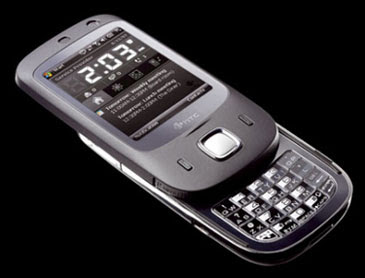
Alike its predecessor, HTC Touch, but the data technology improved thus HSDPA, but lack of Wi-Fi feature.
Almost one year after launch its smartphone product, HTC Touch, Taiwan smartphone and PDA vendor, HTC, returns to launch its touch screen interface device, HTC Touch Dual. This is the one of variant from HTC Touch new series, beside HTC Touch Colour or HTC Touch Cruise.
In a flash, HTC Touch and HTC Touch Dual are seen alike. Although Touch Dual seen bigger and thick, both design almost have no difference. But, after get more close to it, at front part, Touch Dual has small camera in upper starboard. That is the video call camera, which only be owned by 3G phone.
Touch Dual surely is a progressive movement from predeceor version. He has embraced High Speed Downlink Packet Access (HSDPA) technology; go beyond of HTC Touch, which only can work at GSM EDGE network. With the new technology, this phone can download the data with speed until 3,6 Mbps and upload dat with speed 384 kbps.
But, at the same, this smartphone also cut the predecessor product feature, the ability to work in Wi-Fi network. So, with this phone, user will not get Internet free access through available hotspot. Like HTC Touch, this phone also applies interface software with cubic theme, which called TouchFLO. This interface enables user feels unique experience to in and out various entry menu, applies touch, rub, and pinch your fingger its 2,6 inchs screen.
By rub the screen, user can move screen display aside right, left, upward, or downwards. Meanwhile, with pinch to screen, user can do scrolling swiftly. More less same as touch screen at Apple iPhone.
But, not like iPhone, which has supported multiple touches input (two inputs), Touch Dual only supported one finger touch inputs to screen. Its still cannot enlarge or minimize photo size by two fingers, as do at iPhone. However there is various improvement of TouchFLO interface system.
Not only provides virtual keyboard which its dimension is very small, now Touch Dual provides ordinary virtual key pad and virtual QWERTY keyboard, with the size which is easy accessed by finger. At phonebook list starboard, added marker letter as short cut to contact name as according to alphabet.
Now, if user touchs the status icon residing in top screen, phone will confirm the icons in larger size. So Touch Dual giant finger user still can check battery or changes celuler network setting without using stylus pen.
Change also happened in photo viewer. When presenting photo collection, HTC Touch Dual can place the 2 megapixel photo result side by side and differentiates the photo which being choosen with larger size ones. To see one of photo, user just needs to tap the finger to screen.
When will change over to the next photo, user just needs to wipe the screen to the right or left. Farther, user can also shuffle the photo from landscapep mode to portrait mode, by stroking the screen with rotary direction. With longer rotation, user can do zoom in or zoom out.
Besides finger touch, Touch Dual provides navigation ability through stylus pen and shift keypad button in its underside drawer. But, when keypad is released, phone body becomes lengthy so that less comfort applied to type the message through keypad button residing in underside.
As a whole, with improvement of new TouchFLO software, actually this gadget has made big progress to do touch screen navigation using the finger. Moreover with it fast connection ability through 3,5G cellular service. But, at the time, unhappily the absence of Wi-Fi feature at this gadget.
HTC Touch Dual Review
Price range US$ 739
Check This Out:
Pantech Duo Review: Pretty Dual-Slider Has Problems
T-Mobile Shadow Review: Overshadowed by the Smartphone Competition
LG Viewty (KU990) Review: Touch screen in Camera Phone
In a flash, HTC Touch and HTC Touch Dual are seen alike. Although Touch Dual seen bigger and thick, both design almost have no difference. But, after get more close to it, at front part, Touch Dual has small camera in upper starboard. That is the video call camera, which only be owned by 3G phone.
Touch Dual surely is a progressive movement from predeceor version. He has embraced High Speed Downlink Packet Access (HSDPA) technology; go beyond of HTC Touch, which only can work at GSM EDGE network. With the new technology, this phone can download the data with speed until 3,6 Mbps and upload dat with speed 384 kbps.
But, at the same, this smartphone also cut the predecessor product feature, the ability to work in Wi-Fi network. So, with this phone, user will not get Internet free access through available hotspot. Like HTC Touch, this phone also applies interface software with cubic theme, which called TouchFLO. This interface enables user feels unique experience to in and out various entry menu, applies touch, rub, and pinch your fingger its 2,6 inchs screen.
By rub the screen, user can move screen display aside right, left, upward, or downwards. Meanwhile, with pinch to screen, user can do scrolling swiftly. More less same as touch screen at Apple iPhone.
But, not like iPhone, which has supported multiple touches input (two inputs), Touch Dual only supported one finger touch inputs to screen. Its still cannot enlarge or minimize photo size by two fingers, as do at iPhone. However there is various improvement of TouchFLO interface system.
Not only provides virtual keyboard which its dimension is very small, now Touch Dual provides ordinary virtual key pad and virtual QWERTY keyboard, with the size which is easy accessed by finger. At phonebook list starboard, added marker letter as short cut to contact name as according to alphabet.
Now, if user touchs the status icon residing in top screen, phone will confirm the icons in larger size. So Touch Dual giant finger user still can check battery or changes celuler network setting without using stylus pen.
Change also happened in photo viewer. When presenting photo collection, HTC Touch Dual can place the 2 megapixel photo result side by side and differentiates the photo which being choosen with larger size ones. To see one of photo, user just needs to tap the finger to screen.
When will change over to the next photo, user just needs to wipe the screen to the right or left. Farther, user can also shuffle the photo from landscapep mode to portrait mode, by stroking the screen with rotary direction. With longer rotation, user can do zoom in or zoom out.
Besides finger touch, Touch Dual provides navigation ability through stylus pen and shift keypad button in its underside drawer. But, when keypad is released, phone body becomes lengthy so that less comfort applied to type the message through keypad button residing in underside.
As a whole, with improvement of new TouchFLO software, actually this gadget has made big progress to do touch screen navigation using the finger. Moreover with it fast connection ability through 3,5G cellular service. But, at the time, unhappily the absence of Wi-Fi feature at this gadget.
HTC Touch Dual Review
Price range US$ 739
Check This Out:
Pantech Duo Review: Pretty Dual-Slider Has Problems
T-Mobile Shadow Review: Overshadowed by the Smartphone Competition
LG Viewty (KU990) Review: Touch screen in Camera Phone
Emërtimet: Smartphones 2
Pantech Duo Review: Pretty Dual-Slider Has Problems

Looking for a cool dual-slider like Helio’s Ocean handset but don’t want to switch from AT&T? Pantech hopes to get you on board with its new Duo. Like the Ocean, the Duo includes two slide-out keyboards, but, by contrast, this device is a true smartphone running Windows Mobile 6 Standard Edition
The Duo is made mostly of grey, glossy plastic and is relatively thick. Still, its 2.2-inch, 320-by-240-pixel screen is bright and easy to read. Both keyboards feature recessed button. The larger ones on the numeric keypad are easy to use, but the QWERTY keyboard is cramped and uncomfortable.
A 416-MHz Xscale processor powers the Duo, giving Windows Mobile 6 the juice it needs to run at a reasonable clip. Over AT&T’s 3G HSDPA data network, browsing the Web felt speedy but slowed considerably when rolling back to EDGE. And there’s no Wi-Fi. Also noticeably absent in built-in GPS.
The Duo integrates an outdated 1.3-megapixel camera, which takes poor photos. And the device doesn’t do a great job with video. Clips viewed in Windows Media Player looked blurry and choppy, and often froze up.
I can see some buyers choosing the Duo on looks and speed alone. 3G support and a speedy processor are enough to make Windows Mobile 6 Standard feel responsive for basic functions like e-mail and Web browsing, but there are better do-it-all device out there.
Pantech Duo Short Review
Price range: $249 with 2-year contract
Check This Out:
Helio Ocean (Pantech PN-810): A Masterful Messaging Machine
Sprint Mogul by HTC (PPC-6800): A Smartphone Upgrade
HTC TYTN II: New Slide out Design
A 416-MHz Xscale processor powers the Duo, giving Windows Mobile 6 the juice it needs to run at a reasonable clip. Over AT&T’s 3G HSDPA data network, browsing the Web felt speedy but slowed considerably when rolling back to EDGE. And there’s no Wi-Fi. Also noticeably absent in built-in GPS.
The Duo integrates an outdated 1.3-megapixel camera, which takes poor photos. And the device doesn’t do a great job with video. Clips viewed in Windows Media Player looked blurry and choppy, and often froze up.
I can see some buyers choosing the Duo on looks and speed alone. 3G support and a speedy processor are enough to make Windows Mobile 6 Standard feel responsive for basic functions like e-mail and Web browsing, but there are better do-it-all device out there.
Pantech Duo Short Review
Price range: $249 with 2-year contract
Check This Out:
Helio Ocean (Pantech PN-810): A Masterful Messaging Machine
Sprint Mogul by HTC (PPC-6800): A Smartphone Upgrade
HTC TYTN II: New Slide out Design
Emërtimet: Smartphones 2
T-Mobile Shadow Review: Overshadowed by the Smartphone Competition

T-Mobiles Shadow does a good job of making Windows Mobile more user-friendly, but ultimately, it’s no more capable or stylish than the competition. This silvery, rectangular slider sports a big, bright, 320-by-240-pixel, 2.6-inch screen, and a hybrid two-letter-per-button keyboard, like the Blackberry Pearl’s.
The device runs Windows Mobile 6 Standard, but T-Mobile decided to make the operating system friendlier by laying an animated interface over it. The interface reaches its goal: never to expose users to the clunky Windows Mobile program list.
104MB of storage and 72MB of program memory allow lots of room for add-ons, but like most 200-MHz Windows Mobile devices, the Shadow feels a bit sluggish, especially when you push it into editing Microsoft Office documents or surfing the Web. At least there’s Wi-Fi to complement T-Mobiles relatively slow EDGE network, The handset’s 2-megapixel camera has a 0.9-second shutter delay that requires patience. As a phone it’s just average, too, with a somewhat trebly interface and tinny speakerphone.
The Shadow could be a contender, especially given its nice price. But put it up against the array of exciting smartphones that have hit U.S. shores recently and the Shadow just doesn’t stand out.
T-Mobile Shadow Short Review
Price range: $349.99 direct; $149.99 with contract
Check This Out:
LG Viewty (KU990) Review: Touch screen in Camera Phone
T-Mobile Sidekick LX: Easy on the Eyes-And Fingers
Samsung SCH-i760: Maximize Your Mobile Productivity
104MB of storage and 72MB of program memory allow lots of room for add-ons, but like most 200-MHz Windows Mobile devices, the Shadow feels a bit sluggish, especially when you push it into editing Microsoft Office documents or surfing the Web. At least there’s Wi-Fi to complement T-Mobiles relatively slow EDGE network, The handset’s 2-megapixel camera has a 0.9-second shutter delay that requires patience. As a phone it’s just average, too, with a somewhat trebly interface and tinny speakerphone.
The Shadow could be a contender, especially given its nice price. But put it up against the array of exciting smartphones that have hit U.S. shores recently and the Shadow just doesn’t stand out.
T-Mobile Shadow Short Review
Price range: $349.99 direct; $149.99 with contract
Check This Out:
LG Viewty (KU990) Review: Touch screen in Camera Phone
T-Mobile Sidekick LX: Easy on the Eyes-And Fingers
Samsung SCH-i760: Maximize Your Mobile Productivity
Emërtimet: Smartphones 2
LG Viewty (KU990) Review: Touch screen in Camera Phone

At electronic exhibition IFA 2007, Berlin, Germany, LG demonstrates a new celuler phone so called LG Viewty (KU990). Lot people show displeasures of product name which sound awkward. Maybe because its sound is really close to word “filthy”.
But the name is selected because this phone is designed to please video lover which always mobile. Viewty can play and records video files which having DivX format- a popular enough video format for downloading via Internet. So LG equipped it with high speed Internet access through the HSDPA (3,5 G) network, which in theory can give download speed until 1,8 MB per second.
Viewty is first cellphone which capable to record video in DivX format with speed 120 frame per second or twofold speed from a HDTV frame speed. It means user can play cellphone video record in slow motion.
Its 5 Megapixel phone camera supported by Xenon flash lamp (the feature which also provided by Sony Ericsson K810i), Schneidr Kreuznach lens, image stabilizer feature to avoid blur picture as shake result, and manual focus setting.
The camera is providing adjustment of file size, photo quality, ISO, and white balance. The picture quality which produced is as good as the picture quality produced by Nokia N95.
With a addition application, this phone can upload video record directly to YouTube or on the contrary downloading video directly from YouTube. Something differentiating Viewty with other 5 megapixel phone camera is the touch screen feature.
This touch screen feature is alike the screen applied in LG Prada phone. Both interface design also almost identical, has 3 inch touch screen with resolution 240 x 320 pixels, and three buttons below its, functioning to start talking, end called, and cancelation button.
Not merely it touch control, this phone also can give better touch experience (tactile) because adjustable vibrated when touched. Its interface more interestingly when presenting innovative photo viewer mode. Photos in galery presented like photo pictures which straggling in desk.
To see more detail photo, just click with finger or applies standard mode which will set in line photo one per one. After choosing certain photo, user can enlarge or minimizes picture by rubbing finger at picture in screen.
A photo editing application provided to add text at photo, photo make up, or gives other effects. The purpose is providing best picture quality with newest technology to the users.
But, do not only play video, Viewty also play music from a number of file like MP3, AAC, WMA, WMV, and AMR and also FM radio. Viewty can accomodate a number of multimedia files by providing microSD memory card slot which having capacities until 2 GB.
LG Viewty (KU990) Review
Check This Out:
SGH F500 Reviews: Samsung Two Faces
HTC TOUCH: Another Touch Screen Phone
AT&T Tilt/HTC 8925: The Master of Microsoft Mobile Devices
Viewty is first cellphone which capable to record video in DivX format with speed 120 frame per second or twofold speed from a HDTV frame speed. It means user can play cellphone video record in slow motion.
Its 5 Megapixel phone camera supported by Xenon flash lamp (the feature which also provided by Sony Ericsson K810i), Schneidr Kreuznach lens, image stabilizer feature to avoid blur picture as shake result, and manual focus setting.
The camera is providing adjustment of file size, photo quality, ISO, and white balance. The picture quality which produced is as good as the picture quality produced by Nokia N95.
With a addition application, this phone can upload video record directly to YouTube or on the contrary downloading video directly from YouTube. Something differentiating Viewty with other 5 megapixel phone camera is the touch screen feature.
This touch screen feature is alike the screen applied in LG Prada phone. Both interface design also almost identical, has 3 inch touch screen with resolution 240 x 320 pixels, and three buttons below its, functioning to start talking, end called, and cancelation button.
Not merely it touch control, this phone also can give better touch experience (tactile) because adjustable vibrated when touched. Its interface more interestingly when presenting innovative photo viewer mode. Photos in galery presented like photo pictures which straggling in desk.
To see more detail photo, just click with finger or applies standard mode which will set in line photo one per one. After choosing certain photo, user can enlarge or minimizes picture by rubbing finger at picture in screen.
A photo editing application provided to add text at photo, photo make up, or gives other effects. The purpose is providing best picture quality with newest technology to the users.
But, do not only play video, Viewty also play music from a number of file like MP3, AAC, WMA, WMV, and AMR and also FM radio. Viewty can accomodate a number of multimedia files by providing microSD memory card slot which having capacities until 2 GB.
LG Viewty (KU990) Review
Check This Out:
SGH F500 Reviews: Samsung Two Faces
HTC TOUCH: Another Touch Screen Phone
AT&T Tilt/HTC 8925: The Master of Microsoft Mobile Devices
Emërtimet: Smartphones 2
T-Mobile Sidekick LX Review: Easy on the Eyes-And Fingers
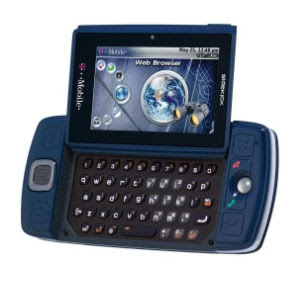
The limousine of messaging devices, T-Mobile’s huge new Sidekick comes with a luxurious keyboard and a big, bright screen that makes e-mails and IMs fun to write and easy to read.
The Side kick LX’s best features is its keyboard. The well-spaced, raised buttons make typing easier on the LX than on almost any other handheld device I’ve tested. The keyboard also ties into the excellent IM client, backed up with both SMS and MMS support. You have full access to AIM, MSN, and Yahoo! Mail buddy list, and you can flip through conversations quickly.
There are some drawbacks. The LX pushes POP3/ IMAP e-mail to you, though it doesn’t support Gmail very well-or Yahoo! Mail or Exchange at all. It browses the Web, but not very quickly. The LX is stuck with T-Mobile’s poky EDGE network without the boost of Wi-Fi that other EDGE devices have. Worse, the browser is basic, without support for frames or Flash. As a phone, the LX is mediocre. Maximum call volume isn’t very loud, though the speakerphone sounds fine. Bluetooth headsets are supported, but only in mono mode, not stereo.
T-Mobile’s BlackBerry Curve is superior to the Sidekick LX in almost every way-and it’s less expensive. But if you find the Curve too cramped, the roomier Sidekick LX may be for you.
T-Mobile Sidekick LX Short Reviews
Price range: $299.99
Check This Out:
Samsung SCH-i760: Maximize Your Mobile Productivity
Moto Q9h: Prosumer New Smartphone
LG KS20: New Prada
There are some drawbacks. The LX pushes POP3/ IMAP e-mail to you, though it doesn’t support Gmail very well-or Yahoo! Mail or Exchange at all. It browses the Web, but not very quickly. The LX is stuck with T-Mobile’s poky EDGE network without the boost of Wi-Fi that other EDGE devices have. Worse, the browser is basic, without support for frames or Flash. As a phone, the LX is mediocre. Maximum call volume isn’t very loud, though the speakerphone sounds fine. Bluetooth headsets are supported, but only in mono mode, not stereo.
T-Mobile’s BlackBerry Curve is superior to the Sidekick LX in almost every way-and it’s less expensive. But if you find the Curve too cramped, the roomier Sidekick LX may be for you.
T-Mobile Sidekick LX Short Reviews
Price range: $299.99
Check This Out:
Samsung SCH-i760: Maximize Your Mobile Productivity
Moto Q9h: Prosumer New Smartphone
LG KS20: New Prada
Emërtimet: Smartphones 2
Samsung SCH-i760 Review: Maximize Your Mobile Productivity

Verizon’s best Windows Mobile phone to date has the hottest form factor going right now: the dual keypad, with both a traditional number pad and a full QWERTY keyboard for typing messages. The Samsung SCH-i760 also packs plenty of power and offers rock-solid call quality.
Slid closed, the i760 looks like a thick candy bar-style phone. Opening the device rotates the screen and exposes the QWERTY keyboard. The 400-MHz processor lets Windows Mobile shine. Long e-mails open relatively quickly, and the included Picsel browser renders the most complex PDF files with aplomb. The only hitch was the 54MB of program memory, which, since Windows Mobile never quits programs, periodically ran out. AWOL are IM and GPS applications and support for 4GB memory cards; their absence is disappointing, but not a deal breaker.
The i760 connects to the Internet using both Verizon’s fast EV-DO Rev 0 network and Wi-Fi 802.11 b/g. Calls made with Verizon coverage were loud and clear, with full-sounding voice tones, better-than-average noise cancellation, and a very powerful, clear speakerphone. The i760 can make calls and play music over both 2.5mm and wired Bluetooth headsets.
All of these features come together for a pleasant Windows Mobile experience, making the i760 the best Verizon mobile productivity tool I’ve seen.
Samsung SCH-1760 Short Review
Price range: $249.99
Check This Out:
HTC TOUCH: Another Touch Screen Phone
Palm Centro: Simple, Sub-$100 Smartphone
AT&T Tilt/HTC 8925: The Master of Microsoft Mobile Devices
The i760 connects to the Internet using both Verizon’s fast EV-DO Rev 0 network and Wi-Fi 802.11 b/g. Calls made with Verizon coverage were loud and clear, with full-sounding voice tones, better-than-average noise cancellation, and a very powerful, clear speakerphone. The i760 can make calls and play music over both 2.5mm and wired Bluetooth headsets.
All of these features come together for a pleasant Windows Mobile experience, making the i760 the best Verizon mobile productivity tool I’ve seen.
Samsung SCH-1760 Short Review
Price range: $249.99
Check This Out:
HTC TOUCH: Another Touch Screen Phone
Palm Centro: Simple, Sub-$100 Smartphone
AT&T Tilt/HTC 8925: The Master of Microsoft Mobile Devices
Emërtimet: Smartphones 2
HTC TOUCH Review: Another Touch Screen Phone

Revolutionary product; so iPhone often called. One of reason of why iPhone unique is the touch screens which not only response touch, but also movement. For exampke, when doing zoom-in, we just move our thumb and forefinger with go away movement.
But “press and shift” input concept actually isn’t haved by iPhone. HTC also released similar product which called Touch. In this device, the touch feature is named TouchFLO; applied as application launcher from main screen. Its usage is easy: with thumb, press- shift the touch screen from under upward (or upper downwards) until windows laucher is open. Decided your wanted application to available icon; hereinafter we ready to implement the aplication with only “press” the icon. Maybe you will need little time to practice your pressure to touch screen surface. Of course we still can apply stylus to implement the application as usual.
Slim and tiny dimension makes this gadget easy enough to control with one hand only. Black colour and rubber casing plus silver metal line which encircling body edge make HTC Touch is seen elegan and comfort in grab. Its appearance can be said simple: there is no button besides two buttons in slight line form which functioning for Call and End Call. To make a call, just press the Call button on the screen left under, then “pres” the call number. Call can be ended with pressing End in screen, or the End Call button on the screen right under.
2 megapixel cameras pertained standard. The Setting is sufficient, but not enough assisting to increase the result at photo and video in under light condition. Maybe will be helping if HTC gives addition lamp. Existence of mirror is facilitates ownself photograph. The camera button in right corner under maybe not comfortable when we make a picture on portrait position; but not problem on landscape position.
Windows Mobile 6 operating system which more reliable and save more power promises better device performance. Even has not supported 3G, existence of Bluetooth and WiFi is enough fulfilling your connectivity requirement.
We can say as the existing smallest PDA phone, HTC TOUCH is ready to be conceived of iPhone competitor. The operating system which already use Windows Mobile 6 has becomes other fascination.
Check This Out:
HTC TYTN II: New Slide out Design
Palm Centro: Simple, Sub-$100 Smartphone
HTC S710: This Slick Slider is Slow
Slim and tiny dimension makes this gadget easy enough to control with one hand only. Black colour and rubber casing plus silver metal line which encircling body edge make HTC Touch is seen elegan and comfort in grab. Its appearance can be said simple: there is no button besides two buttons in slight line form which functioning for Call and End Call. To make a call, just press the Call button on the screen left under, then “pres” the call number. Call can be ended with pressing End in screen, or the End Call button on the screen right under.
2 megapixel cameras pertained standard. The Setting is sufficient, but not enough assisting to increase the result at photo and video in under light condition. Maybe will be helping if HTC gives addition lamp. Existence of mirror is facilitates ownself photograph. The camera button in right corner under maybe not comfortable when we make a picture on portrait position; but not problem on landscape position.
Windows Mobile 6 operating system which more reliable and save more power promises better device performance. Even has not supported 3G, existence of Bluetooth and WiFi is enough fulfilling your connectivity requirement.
We can say as the existing smallest PDA phone, HTC TOUCH is ready to be conceived of iPhone competitor. The operating system which already use Windows Mobile 6 has becomes other fascination.
Check This Out:
HTC TYTN II: New Slide out Design
Palm Centro: Simple, Sub-$100 Smartphone
HTC S710: This Slick Slider is Slow
Emërtimet: PDA phone, Smartphones 2
Palm Centro Review: Simple, Sub-$100 Smartphone
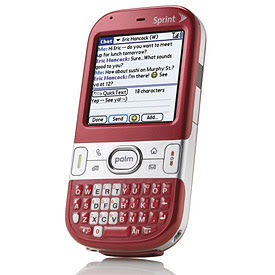
Call it “My First Smartphone.” Basically Treo 755p crammed into a smaller case, Palm’s latest handset touts price as its bestselling point. In fact, the Centro is the must smartphone you can get for $99 with a service contract.
Though smaller than any other Treo model, the Centro is bigger than the BlackBerry Pearl, its main competitor. The larger size allows mom for a high resolution 320-by-320-pixel screen and a full but seriously tiny QWERTY keyboard. Typing on it is a challenge: The keys are clear rubber nubs, which help a bit, but there’s no avoiding the cramped feeling of this keyboard. If you want a better typing experience, look for a wider device.
The Centro performs well as a cell phone, with good reception and acceptable earpiece and speakerphone volume levels. On our tests, battery life was adequate but not outstanding, with talk time at just over 4 hours.
The Palm OS is four years old new, and the Centro Is missing modern features like stereo Bluetooth audio support. Still, the basic contact and calendar apps sync well with PCs and are easy to use. In addition, the device feels fast, and you can even use it as a laptop modem.
Palm includes plenty of messaging options. There’s a multiplatform IM client and two e-mail programs that can handle almost any type of mail account. The Centro is a respectable multimedia gadget, too. The 1.3-megapixel camera takes sharp enough Pictures, though videos are very jerky. The included music software plays MP3, AAC, and WMA files and syncs with Windows Media Player. Only the Sprint TV service struck a false note: It Offers a wide selection of programs, including entire episode of shows like Lost and Numb3rs, but the device delivered video that was too blocky and jerky to watch.
My biggest concern is the Centro’s bugginess. I ran into several problems with my evaluation handset, including headset incompatibility, programs that wouldn’t install, and a troublesome HotSync cable. But manufacturers tend to fix problems such as these with subsequent software updates. Provided Palm does that, the Centro should prove to be a top-notch introductory smartphone. It may be built around older technology, but at less than $100, that’s enough for folks who just want to check e-mail and surf light Websites.
Price range
Palm Centro: $650; $99.99 with contract
Check This Out:
AT&T Tilt/HTC 8925: The Master of Microsoft Mobile Devices
Sony Ericsson P1: P Series Revolution
BlackBerry Curve 8310: An 8300 with GPS
The Centro performs well as a cell phone, with good reception and acceptable earpiece and speakerphone volume levels. On our tests, battery life was adequate but not outstanding, with talk time at just over 4 hours.
The Palm OS is four years old new, and the Centro Is missing modern features like stereo Bluetooth audio support. Still, the basic contact and calendar apps sync well with PCs and are easy to use. In addition, the device feels fast, and you can even use it as a laptop modem.
Palm includes plenty of messaging options. There’s a multiplatform IM client and two e-mail programs that can handle almost any type of mail account. The Centro is a respectable multimedia gadget, too. The 1.3-megapixel camera takes sharp enough Pictures, though videos are very jerky. The included music software plays MP3, AAC, and WMA files and syncs with Windows Media Player. Only the Sprint TV service struck a false note: It Offers a wide selection of programs, including entire episode of shows like Lost and Numb3rs, but the device delivered video that was too blocky and jerky to watch.
My biggest concern is the Centro’s bugginess. I ran into several problems with my evaluation handset, including headset incompatibility, programs that wouldn’t install, and a troublesome HotSync cable. But manufacturers tend to fix problems such as these with subsequent software updates. Provided Palm does that, the Centro should prove to be a top-notch introductory smartphone. It may be built around older technology, but at less than $100, that’s enough for folks who just want to check e-mail and surf light Websites.
Price range
Palm Centro: $650; $99.99 with contract
Check This Out:
AT&T Tilt/HTC 8925: The Master of Microsoft Mobile Devices
Sony Ericsson P1: P Series Revolution
BlackBerry Curve 8310: An 8300 with GPS
Emërtimet: Smartphones 2
AT&T Tilt/HTC 8925 Review: The Master of Microsoft Mobile Devices

Here’s a beefy chunk of portable computing that plays up Windows Mobile’s multimedia and messaging strengths to lead the pack in the current field of Microsoft smartphones.
A 400-MHz Qualcomm processor, 125MB of storage memory, and 101MB of program memory let this versatile device handle aggressive Windows Mobile applications with aplomb, but it standout feature is its tilting screen. Set the Tilt down on a table and it transforms into a mobile music or video player (especially when paired with SlingPlayer Mobile). Built-in Wi-Fi and global roaming 3G cellular ensure sufficient data speeds.
The Tilt has the best messaging options of any Windrows Mobile phone yet, with two e-mail program and an IM application supporting AIM, Windows Live, and Yahoo! on board. This is also the first Windows Mobile phone to come with BlackBerry Connect, which works-but I can’t recommend it, as it slows this usually fast device to a crawl.
Internal GPS runs with the for-pay TeIeNav service, and a 3-megapixel camera takes sharp, if washed-out, shots. Yes, it’s a phone too: Voice quality is rock solid, with very good reception and an unusually loud speakerphone. All of these features make the Tilt an excellent mobile office, especially if you use an Exchange server or Windows Media Player.
Price range
AT&T Tilt/HTC 8925: $549.99; $299.99 with two year contract
Check This Out:
Rim BlackBerry 8820: A Sweet BlackBerry for Bussines
HTC S710: This Slick Slider is Slow
Moto Q9h: Prosumer New Smartphone
The Tilt has the best messaging options of any Windrows Mobile phone yet, with two e-mail program and an IM application supporting AIM, Windows Live, and Yahoo! on board. This is also the first Windows Mobile phone to come with BlackBerry Connect, which works-but I can’t recommend it, as it slows this usually fast device to a crawl.
Internal GPS runs with the for-pay TeIeNav service, and a 3-megapixel camera takes sharp, if washed-out, shots. Yes, it’s a phone too: Voice quality is rock solid, with very good reception and an unusually loud speakerphone. All of these features make the Tilt an excellent mobile office, especially if you use an Exchange server or Windows Media Player.
Price range
AT&T Tilt/HTC 8925: $549.99; $299.99 with two year contract
Check This Out:
Rim BlackBerry 8820: A Sweet BlackBerry for Bussines
HTC S710: This Slick Slider is Slow
Moto Q9h: Prosumer New Smartphone
Emërtimet: Smartphones 2
Rim BlackBerry 8820 Review: A Sweet BlackBerry for Bussines

This new BlackBerry adds three varieties of Wi-Fi 802.11a, b, and g - to AT&T businesslike BlackBerry 8800. There’s not much use for the new connectivity, but that’s okay, because the 8820 is a fine enterprise handheld anyway. And it isn’t all business- the 8820 also includes the latest BlackBerry music and videoplayer.
Unfortunately, the 8820 doesn’t let you make voice calls over Wi-Fi, and Wi-Fi doesn’t speed up e-mail delivery or Web browsing. But it will give you e-mail access indoor, in places where you my not have a cellular signal. The handheld’s enterprise focus is underscored by its support for business-friendly 802.11a and a range of VPNs, including Cisco and Check Point.
Otherwise this is essentially a BlackBerry 8800, and that’s a good thing. It shares the 8800’s very good quad-band world-phone performance, beautiful screen, long battery life, TeleNav GPS navigation, and easy-to-use BlackBerry e-mail. Sadly, it also shares the 8800’s lack of 3G cellular networking, which is frustrating for road warriors who want to use the 8820 as laptop modem.
If you business demand that you use a device without a camera, the 8820 will help you get your work done efficiently, Wi-Fi or not.
Price range
Rim BlackBerry 8820: $499; $299 with two year contract
Check This Out:
BlackBerry Curve 8310: An 8300 with GPS
Blackberry 8830: Roam the Globe Connected
Sony Ericsson P1: P Series Revolution
Otherwise this is essentially a BlackBerry 8800, and that’s a good thing. It shares the 8800’s very good quad-band world-phone performance, beautiful screen, long battery life, TeleNav GPS navigation, and easy-to-use BlackBerry e-mail. Sadly, it also shares the 8800’s lack of 3G cellular networking, which is frustrating for road warriors who want to use the 8820 as laptop modem.
If you business demand that you use a device without a camera, the 8820 will help you get your work done efficiently, Wi-Fi or not.
Price range
Rim BlackBerry 8820: $499; $299 with two year contract
Check This Out:
BlackBerry Curve 8310: An 8300 with GPS
Blackberry 8830: Roam the Globe Connected
Sony Ericsson P1: P Series Revolution
Emërtimet: Smartphones 2
.
If you would like to donate to Ngadgeti Blog Please do so by visiting the Paypal button, any amount helps! Thanks to everyone who has helped so far!
Contact Ngadgeti Blog
Ngadgeti Home
Last Added
- Panasonic HDC-SD100 and HDC-HS100 Review: Smart Ca...
- Sanyo DMX-HD800 Review: Small, Big Capability
- Lenovo Ideapad S9 and S10: New Netbook
- Logitech diNovo Edge Mac Edition: Alternative Keyb...
- ROKR E8 Review: Asian Life Style Rhythm
- Wibrain B1E Review: Flexible Navigation
- HTC Touch Cruise Review: Integrated GPS
- Canon Ixus 80 IS Review: Stylish Ixus for Woman
- Canon DC310 Review: Simple and Fun
- Canon HV20 HDV Review: Pro Handycam
Advertise
Categories
- + News
- + Cellphone
- - Cellphone II
- - Cellphone III
- + Apple
- + Smartphone
- - Smartphone II
- + iPod and accessories
- + Notebook/Laptop
- - Notebook/Laptop II
- - Notebook/Laptop III + Tablet PC
- + UMPC
- + Digital Camera
- - Digital Camera II
- - Digital Camera III
- + Digital Life
- + DSLR Camera
- + LCD
- + LCD II
- + HDTV
- + Camcorder
- + GPS
- + PDA Phone
- + Peripheral
- + Miscellaneous
- - Miscellaneous II
- + Printer
- + MP3 Player
- - MP3 Player II
- + Portable Media Player
- + Speaker
- + Storage
- + Storage II
- + Projector
- + Toy and Robots
- + Wireless
- + Headset
- + Media Streaming
Popular
- IRIVER CLIX GEN 2: It's All You Need?
- Toshiba Portege R500: Sexy and Slim Laptop
- Toshiba Portege M700 and Dell Latitude XT Review
- T-Mobile Wing: Windows Mobile 6 Blue Smartphone
- LG Viewty (KU990) Review: Touch screen in Camera P...
- Iriver Mplayer: Mickey Mouse MP3 player
- Sony Ericsson W580i: Music Phone Comes With Sporty











